Logging off other users from your account in XP
In situations where you have a computer being shared among multiple users, fast user switching is a great feature in Windows XP to switch from user account to user account. However, once several users are logged in to their accounts simultaneously (have switched accounts, not logged off), you start noticing system performance degredation because all the accounts have processes and/or applications running that are using up system memory.
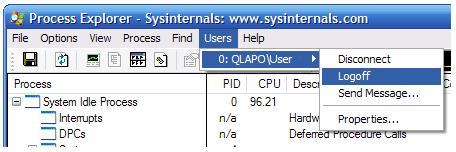
If you want to keep the fast user switching feature enabled as well as have the option to forcefully “boot off” other users freeing up memory for yourself, Process Explorer from sysinternals is a great program. Its basically a version of the default Task Manager with an over dose of steroids. Its main feature is to show “which program has a particular file or directory open” and give “you information about which handles and DLLs processes have opened or loaded.” The logging off feature is a small feature of this program. Under the “Users” menu you will be given a list of all users that are logged in and under each username will be an option to log them off. I should mention that logging off a user with any applications running WILL cause any unsaved work to be lost. So use with care.
Sep 12, 2007 at 11:55 pm
Azlah says,
Thanks bro. That helps.